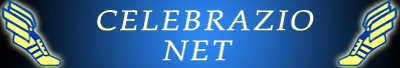
Contact Us
Regular Expression bug in AWStats - fixed now
July, 2014
| How I fixed a bug or two in AWStats (linux, perl, virtual servers, custom logfile format). |
awstats bugs.
=============================
1. a bug was found relating to nested config files. Bug introduced during 7.0 to 7.3 upgrade, on
linux ubuntu system (perl awstats).
old way:
/usr/local/etc/awstats/awstats.mysite.com.conf
only 1 line:
Include /home/myuser/runtime/stats/mysite.com/awstats.conf
which contains 6 lines, one of which reads
Include /home/myuser/runtime/stats/awstats.conf
(which contains all the constant settings for my 8 or so Virt Hosts)
New way:
/usr/local/etc/awstats/awstats.mysite.com.conf
contains 6 lines, including the line
Include /home/myuser/runtime/stats/awstats.conf
For some reason, there were errors doing the includes the old way, beginning with my recent
upgrade from 7.0 to 7.3
The "New way" only has 1 file and one include and it's working.
The "old way" tries to start with one file, then include the 2nd one, which includes the 3rd one
- this way doesn't work right now.
============================
2. a different bug that's existed since around 2012.
Because I do Virt Hosts on my server(s), I have a custom log file Format.
Until this week's fix, I was getting no results on "Operating System" and "Search Phrase"
and "Search Keywords" in the staticlinks reports.
old way:
I tried to use the custom setting for LogFormat:
LogFormat = "%host %virtualname %other %time1 %methodurl %code %bytesd %refererquot %uaquot"
This was failing, probably a bad regex.
New way / workaround / hack:
First, hard-code the config file like:
LogFormat=3
Then, of course, hack the source code like:
elsif ( $LogFormat eq '3' ) {
$PerlParsingFormat =
#"([^\\t]*\\t[^\\t]*)\\t([^\\t]*)\\t([\\d|-]*)\\t([^\\t]*)\\t([^\\t]*)\\t([^\\t]*)\\t[^\\t]*\\t([^\\t]*)\\t([\\d]*)";
# commented out above line
"([^ ]+) ([^ ]+) [^ ]+ \\[([^ ]+) [^ ]+\\] \\\"([^ ]+) ([^ ]+)(?: [^\\\"]+|)\\\" ([\\d|-]+) ([\\d|-]+) \\\"(.*?)\\\" \\\"([^\\\"]*)\\\"";
# used this line which is very similar to the first line to match my LogFormat with Virtual Hosts.
and also adjust the fieldlib:
$pos_host = 0;
$pos_logname = 1;
$pos_date = 2;
$pos_method = 3;
$pos_url = 4;
$pos_code = 5;
$pos_size = 6;
$pos_referer = 7;
$pos_agent = 8;
@fieldlib = (
'host', 'logname', 'date', 'method', 'url', 'code',
'size', 'referer', 'ua'
);
this fieldlib is taken from LogFormat 1 and is still usable for my log format.
Yours may vary. The field positions basically map from the matched regular expressions
captured in the () parentheses. If you overwrite LogFormat 3 (or any other)
matching string, also remember to modify the fieldlib and $pos variables accordingly.
----- / end of excerpt ---
Note: don't try to copy this verbatim. If you have that AWstats bug as described, you can hack around
it by hard-coding your logfile regex, *but don't use mine* above. You need to modify that regex to
exactly match your logfile format. My logfile format was very close to the Common format, which is
in AWStats perl code LogFormat=1. You might need to study regular expressions or
at least carefully review the LogFormat examples shown to know how to modify the
matching string, the position "$pos" variables, and the fieldlib.
Mine - I fixed it by hard-coding the regex rather than allowing AWStats to create it
on the fly. I'd guess something about on-the-fly regular expression building is broken.
Just confirmed that these bugs are worked around and I'm getting expected reporting output again.
----- Note, Apr 2016 ----
I'm still using AWStats 7.3 and using the hard-coded LogFormat hack above, which is
still effective.
"With a PC, I always felt limited by the software available. On Unix, I am limited only by my knowledge."
-- Peter J. Schoenster